In Eclipse opening existing project is called as importing project into Eclipse. These steps tell you how to do it.
1. Open Eclipse and go to File > Import
2. Select General > Existing Project into Workspace and click Next.
3. Copy and past home directory of your project into Select root directory text box or click Browse and select it.
4. Tick Copy projects into workspace if you don't want to work with original source code. (optional)
5. Click Finish.
Then your project will be import into eclipse.
Happy Cording. :)

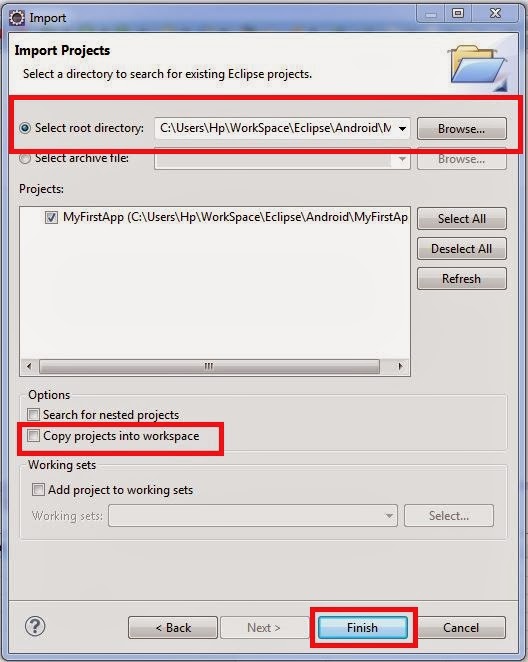
No comments:
Post a Comment